The concept around GooGooList is pretty simple. You create a list, invite your parent friends and they add suggestions so you can avoid lots of crazy research.
That said, there's some functionality that could get a little confusing so we wanted to make sure you have all the necessary info before you get started.
If you have questions that this FAQ doesn't cover (or any general feedback) you can email us at: support@googoolist.com.
How do I create a GooGooList?
It’s super simple. You can create a GooGooList by entering your name and clicking the "Start a GooGooList" button on the homepage.
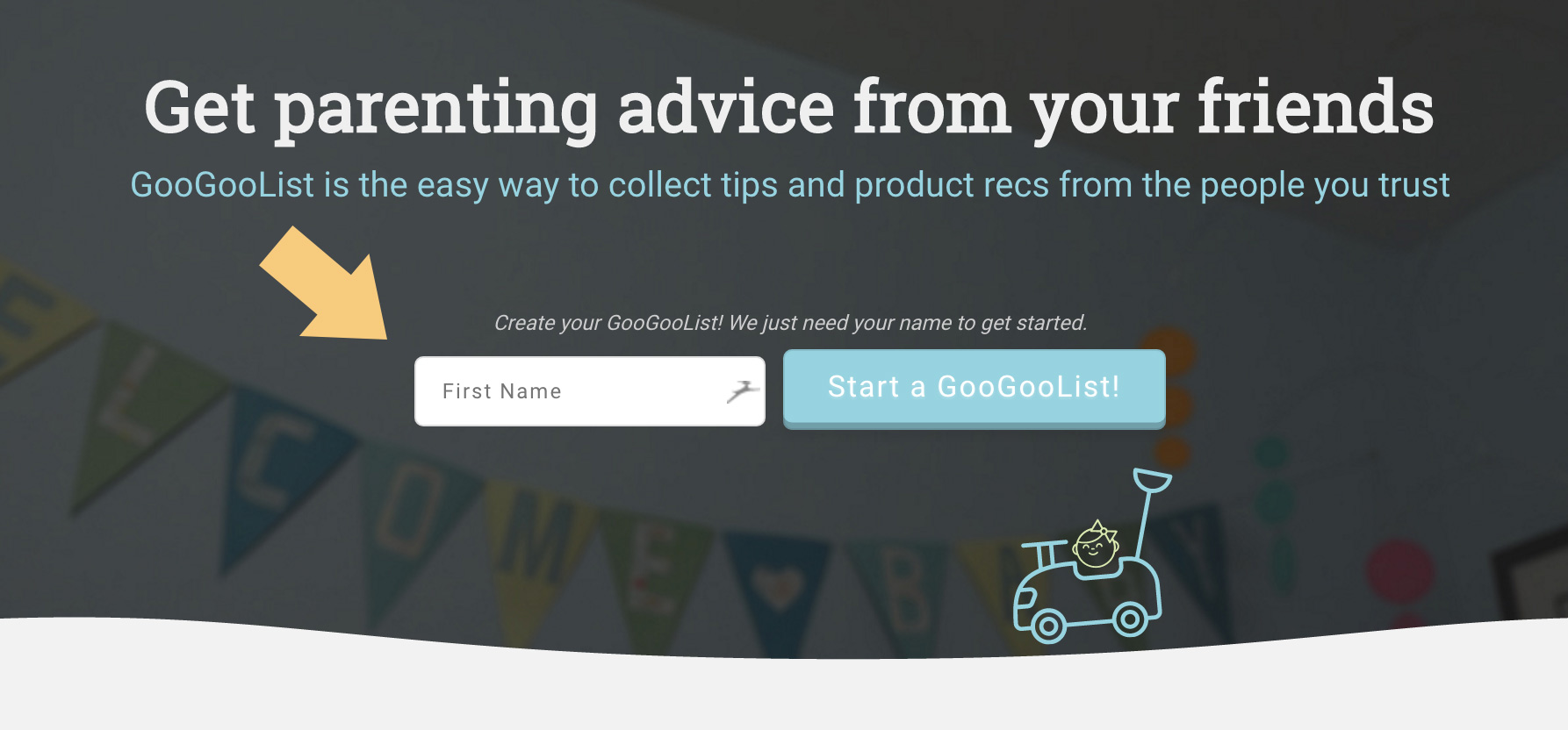
After that you can select topics and/or products you need help with.

You'll also have the option of creating a GooGooList account. The account is totally optional but something we recommend.
And that's it...you'll have a new GooGooList you can share with your friends.
As an added bonus, we'll also give you some of our personal suggestions based on the preferences you selected.
How do I share my GooGooList with friends?
When you create a list we add a few of our example suggestions so you can get a feel for things. You can mess around with the list, add stuff yourself, etc.
When you’re ready to invite your friends you can share the GooGooList link via email or post to Facebook. Just cut and paste the URL from your browser or click the share icon.
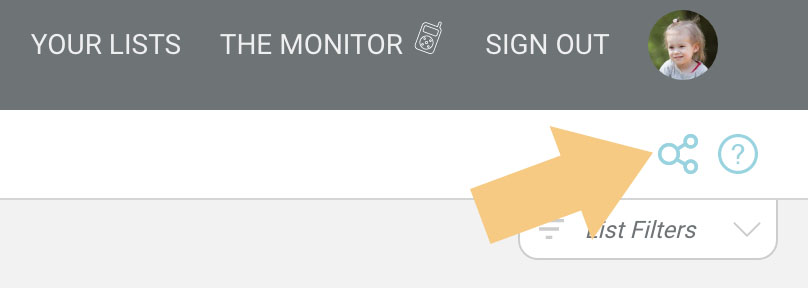
Can I change the name of my GooGooList?
For sure! It's super easy. Just click on the pencil icon by the GooGooList name and type a new one.
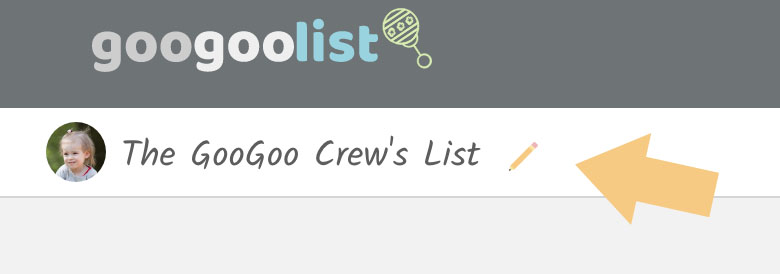
How do I control access to my GooGooList?
Anyone with your GooGooList link with will be able to contribute to the list. In order to do so, we'll ask for a friend's first and last name (so you know who is giving the advice).
Once a person has joined your list (accidentally or otherwise) you can block them from accessing it.
To block access just click on the cog icon and click “List Friends.” Select the person you want to block and click “Block User.”
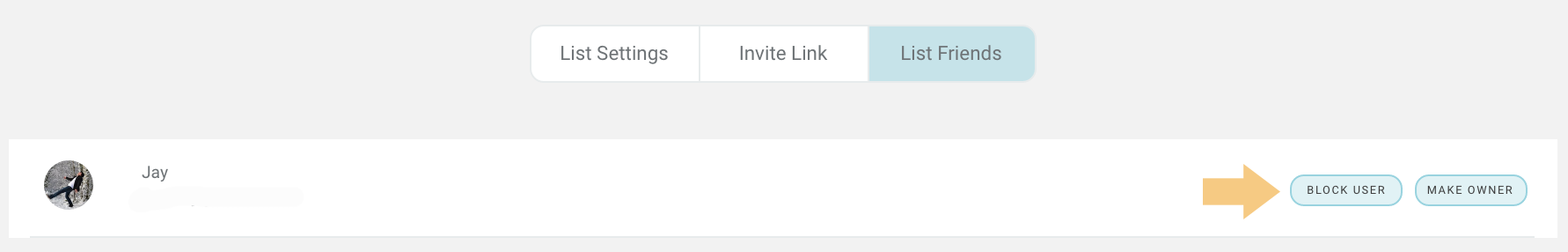
One big important caveat...You can only block users if a) you've created an account and b) you're the owner of the list.
Can I create a GooGooList for someone else?
Definitely, it’s easy. You can create a GooGooList, add stuff, share with mutual friends, etc. When you’re ready to hand it over to your friend you have two options.
First, you can simply share the list link with your friend. They'll be able to view all of the recommendations and add stuff themselves. The downside is they won't be the owner of the list so they can't change settings, delete stuff, etc.
Second, if your friend has already been invited to the list you can make them the list owner by clicking on the settings cog, navigating to “List Friends”, finding your friend and clicking the “Make Owner” button.
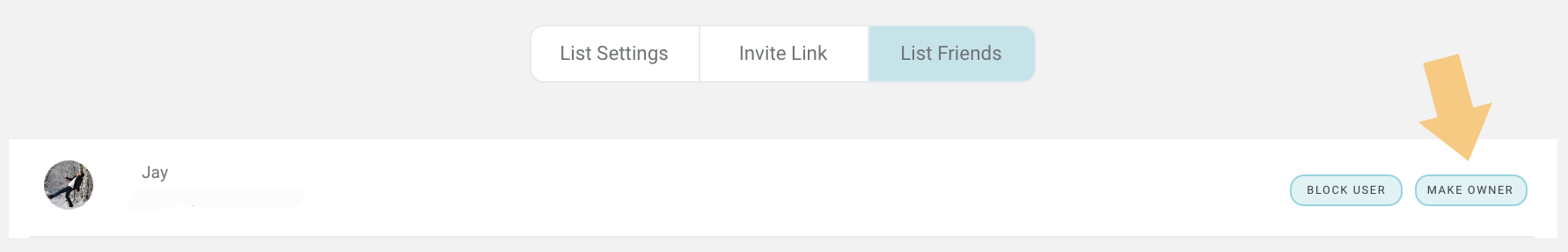
Keep in mind that this option is only available to friends with a GooGooList account (so you may need to encourage them to create one).
After you confirm we’ll update all of the settings so your friend has complete control over the list. Don’t worry, you’ll still be able to contribute to the list - you just won’t have access to the settings.
We also recommend updating the list name so it’s personalized for your friend. Just click the pencil icon by the list name and type a new one.
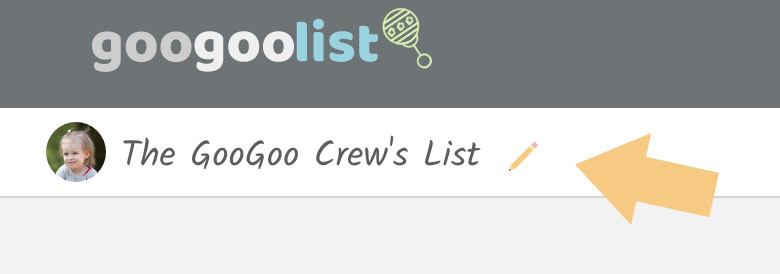
What’s The Monitor?
The Monitor is a big database of parenting and kid-related blog posts we update each day. It’s a great place to keep track of parenting news and find tips from the experts on the web. If you sign in with Facebook, you can also opt-in to The Monitor Newsletter. It’ll send you the most popular articles we found either every day, week or month.
Signing in with Facebook also gives you the ability to bookmark articles for later.
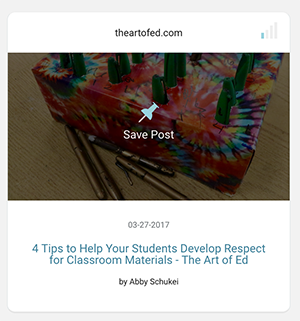
How does the site make money?
Well...the hope is it one day makes at least a little money. And if it ever does it will be through affiliate partnerships with online retailers. Basically, if you click through from GooGooList on a product and end up buying it we'll get a small commission from the retailer. That revenue will go toward running the site and, if we're lucky, the rest will go to Hazel's college fund.
Will you share my information with 3rd parties?
Absolutely not. We'll keep your info confidential and won't spam you with promotions, mail you junk or otherwise annoy you with marketing nonsense.
